SUMMARY
This report shows the units earned by each agent in your company based on their transactions and transaction sides.
Generate an Agent Unit Report
To generate an agent income report:
- Click the Reports page from the top menu.
- Click "Agent Units" from the left menu.
- Select the Location, Closing Period and Label (if desired).
- Click [Download Agent Units].
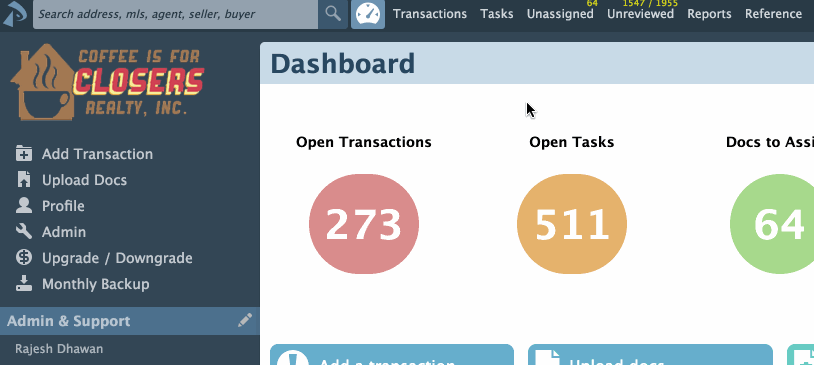
Reading the Report
To read the downloaded Agent Units Report:
- Open the document from the save location on the computer. The report will show the units earned by each agent in your company based on their transactions and transaction sides.