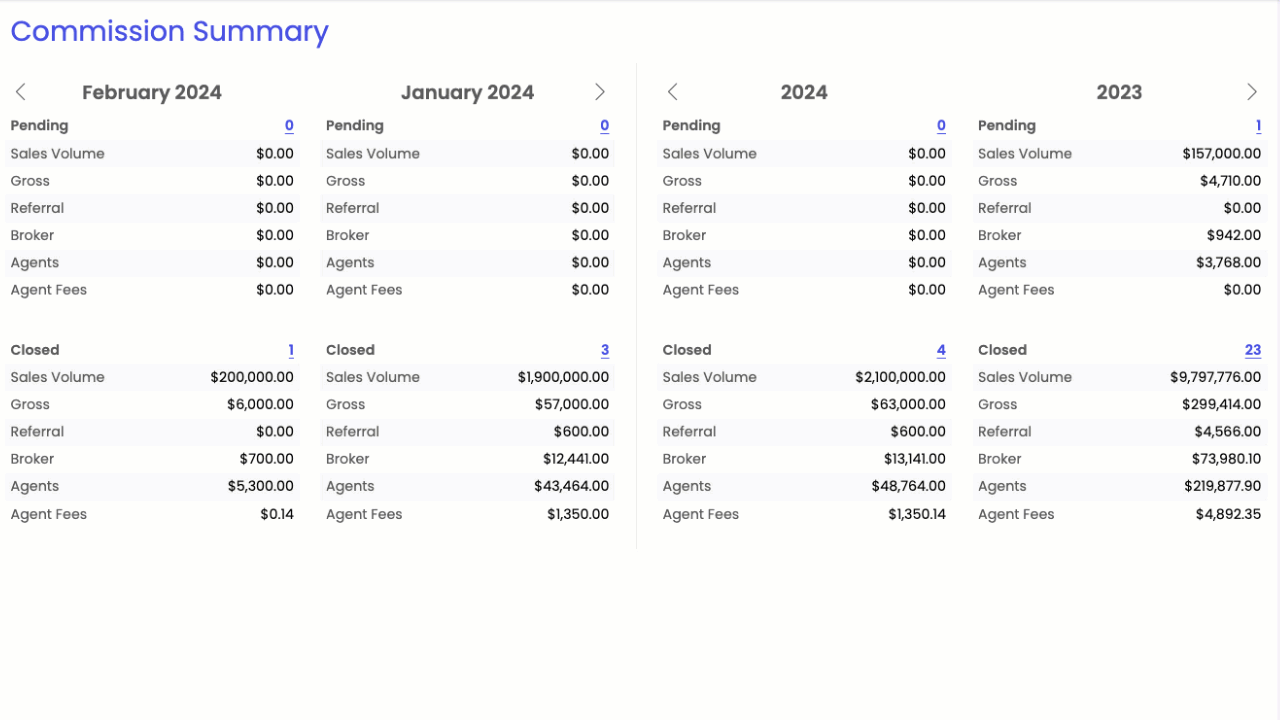Access the Commission Summary to get a snapshot of company-wide production across multiple months and years.
Introduction
The Commission Summary gives admins a quick snapshot of agents' commission performance over time. It displays past agent earnings as well as future projections in an interactive and easy-to-read format.
View the Commission Summary
To view the Commission Summary:
- Go to the Reports page by clicking [Reports] from the top menu.
- View the monthly and yearly summaries:
• View the current summary. The left side displays the current and last month, while the right side displays the current and last year.
• View past and future summaries by clicking the back or forward arrows.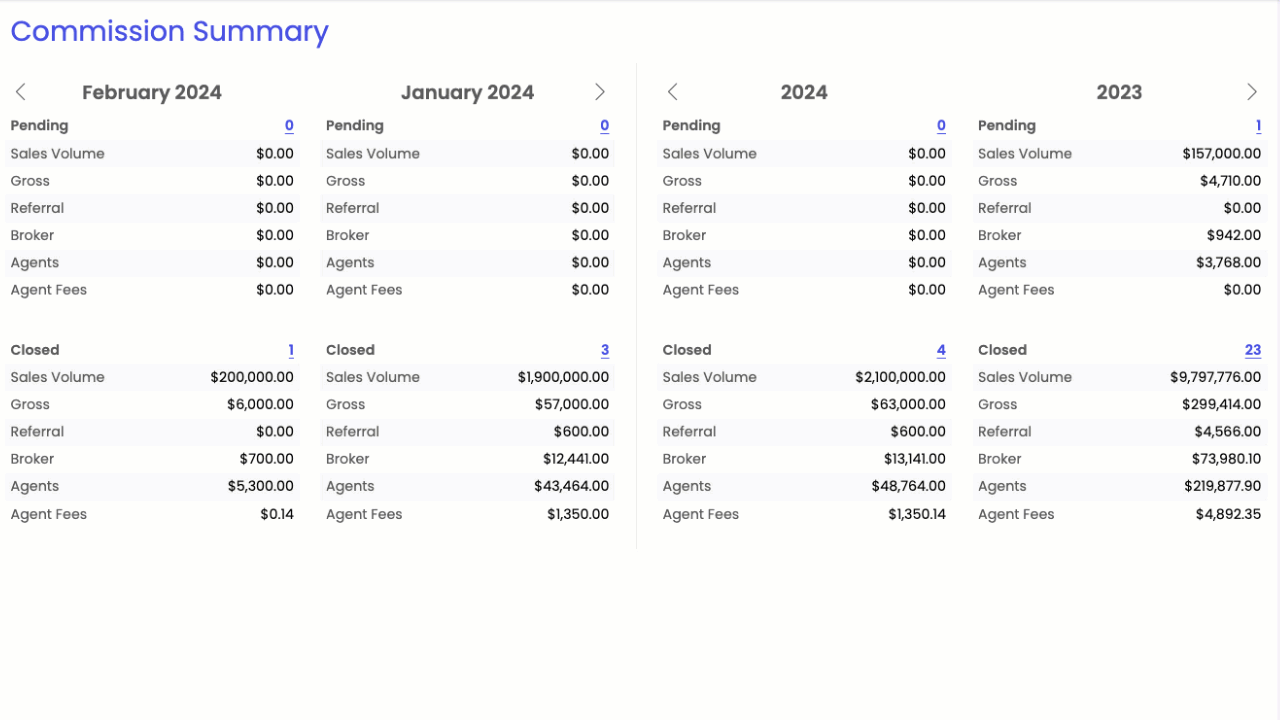
- View commission figures (described below).
Pending Total
Pending totals are displayed for each month and year.
The total number of Pending transactions includes transactions (where commissions have been entered) that are currently in a Pending Status and have a Close Date for the given month / year.
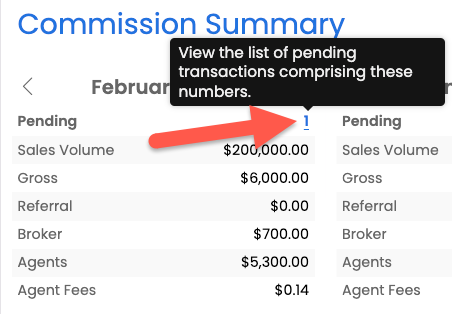
Closed Total
Closed totals are displayed for each month and year.
The total number of Closed transactions includes transactions (where commissions have been entered) that are currently in a Closed Status and have a Close Date for the given month / year.
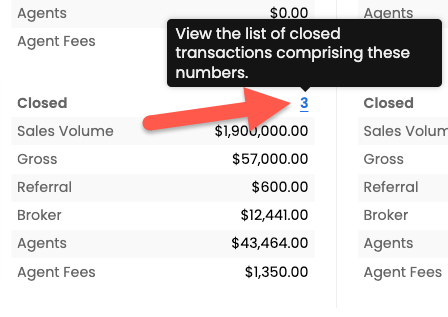
Sales Volume
Sales Volume displays the total Sales Volume allocated to agents on transactions.
Gross
Gross displays the total Commission before any off-the-top Referral Commission or Franchise Fees have been subtracted.
Referral
Referral displays the total amount of Referral Commission being paid to in-house or external recipients.
Broker
Broker displays the broker's share of transaction Net Commission + In-house Referral Commission.
Agents
Agents display the agent's share of transaction Net Commission (sometimes referred to as Agent Gross Commission) + the agent's share of In-house Referral Commission.
Agent Fees
Agent Fees displays the total of all Agent Fees paid to the broker by agents.