There are two main classifications of admin in Paperless Pipeline: master admin and location admin. These two classifications are described in the following article.
Master Admin
Master admin have full permissions and access to data across an account. All accounts must have at least one master admin but may have more if warranted. Master admins are different from a location admin or other admin staff who are users with specific admin-level permissions (see the Location Admins section below). Master Admin permissions are reserved for users who have:
- Trained in admin functions of Pipeline.
- Have authorization to access all data (all transactions, docs, locations, etc.)
- Ultimate accountability for all parts of the account.
Besides being able to perform all actions and view all data, a Master Admin has exclusive permissions.
Learn More About Master Admin Permissions →
A current master admin or the business owner must authorize the addition or removal of another master admin. Email us to request master admin changes on the account: help@paperlesspipeline.com
Location Admin
Location admin are users who have the "View All Transactions" permission in a location. This permission allows location admin to view all of the location’s transactions while also informing Pipeline that the user is an admin staff for that location.
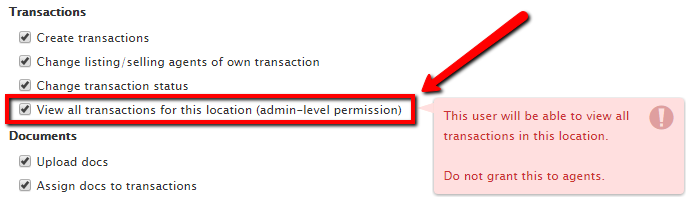
Location admin can be granted other admin-level permissions according to that user’s roles and responsibilities (e.g., reviewing docs, fully managing checklists, etc.)
A user who has the "View All Transactions" permission in some but not all locations will only be treated as a location admin for the specific locations.
A user with the “Manage Users and Locations” permission can turn more users into location admins by granting them the "View All Transactions" permission.
Learn About Managing User Permissions →
Pipeline Pro Webinar Recording: Admins Explained
This Pipeline Pro session covers the different levels of admins. We'll cover what each can do and see, as well as how each level impacts and assists agent workflows.